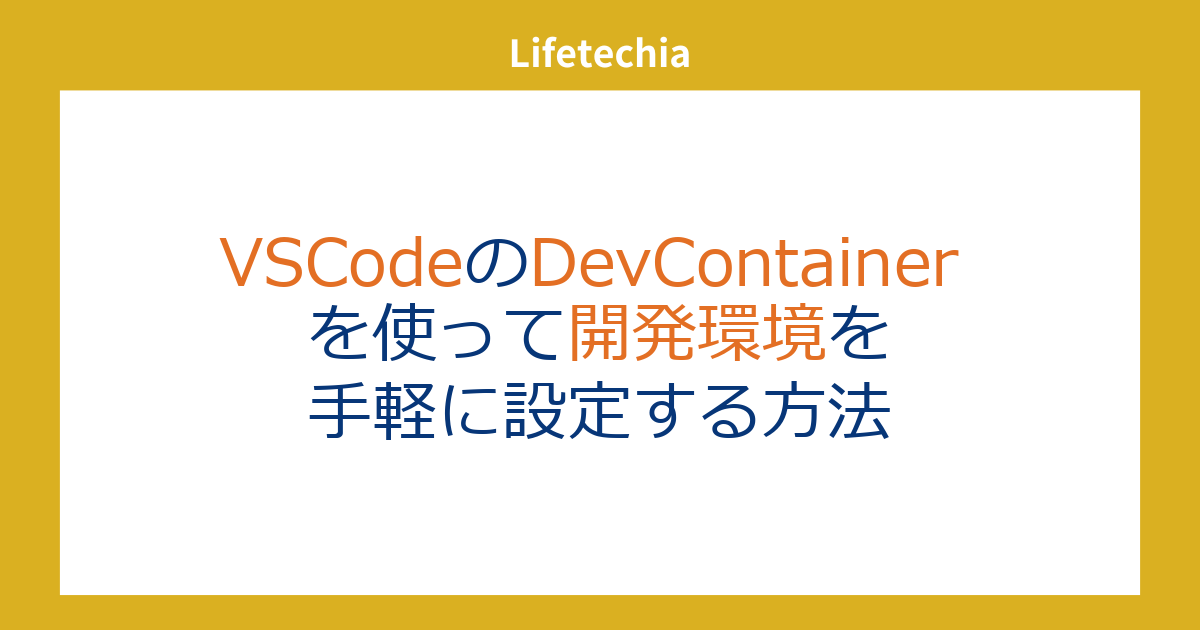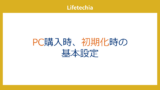Dev Containerとは?
Dev Containerは、VSCodeが提供する機能の一つで、プロジェクトごとに異なる開発環境をDockerコンテナとして構築し、VSCode上で利用できるようにします。これにより、開発者は以下のメリットを享受できます。
- 一貫した開発環境:開発チーム全員が同じ環境で作業できるため、環境の違いによるバグの発生を防ぎます。
- 依存関係の管理:プロジェクトごとの依存関係をコンテナ内で管理するため、ローカル環境を汚さずに複数のプロジェクトを扱うことができます。
- 迅速なセットアップ:新しいプロジェクトを開始する際、環境設定にかかる時間を大幅に短縮できます。
前提条件
- Docker for desctop
- VSCode
- DevContainer(VSCodeの拡張)
詳しいインストール方法などは以下の記事で紹介しています。
DevContainerを手軽に試す
DevContainerにはいくつかサンプルが存在します。その中のPython環境でFlaskを動かすサンプルを起動してみたいと思います。
まずは、コマンドパレット(Ctrl+Shift+P)で
Dev Containers: Try a Dev Container Sampleを検索し、選択します。

Pythonを選択します。

しばらくすると選択した環境が起動します。

このサンプルはFlaskアプリのサンプルのため、
ターミナルに以下コマンドを入力して、ローカルホストにアクセスすると、アプリの実行を確認できます。
python -m flask run --port 9000 --no-debugger --no-reload

処理の内容
どのような設定で環境が作られているか確認したい場合は、.devcontainer/devcontainer.jsonを確認します。

{
"name": "Python 3",
// Or use a Dockerfile or Docker Compose file. More info: https://containers.dev/guide/dockerfile
"image": "mcr.microsoft.com/devcontainers/python:1-3.12",
// Features to add to the dev container. More info: https://containers.dev/features.
// "features": {},
// Configure tool-specific properties.
"customizations": {
// Configure properties specific to VS Code.
"vscode": {
"settings": {},
"extensions": [
"streetsidesoftware.code-spell-checker"
]
}
},
// Use 'forwardPorts' to make a list of ports inside the container available locally.
// "forwardPorts": [9000],
// Use 'portsAttributes' to set default properties for specific forwarded ports.
// More info: https://containers.dev/implementors/json_reference/#port-attributes
"portsAttributes": {
"9000": {
"label": "Hello Remote World",
"onAutoForward": "notify"
}
},
// Use 'postCreateCommand' to run commands after the container is created.
"postCreateCommand": "pip3 install -r requirements.txt"
// Uncomment to connect as root instead. More info: https://aka.ms/dev-containers-non-root.
// "remoteUser": "root"
}
コードの説明
-
"name": "Python 3":
– この開発コンテナの名前を指定しています。ここでは「Python 3」としています。 -
"image": "mcr.microsoft.com/devcontainers/python:1-3.12":
– 使用するDockerイメージを指定しています。この場合、Python 3.12がインストールされたMicrosoftの公式DevContainerイメージを使用しています。 -
"customizations":
– 開発環境のカスタマイズ設定を行います。
-
"vscode":-
VS Codeに関する設定を行います。
-
"settings": {}: -
VS Codeの設定を追加できますが、ここでは特に設定は追加されていません。
-
"extensions": ["streetsidesoftware.code-spell-checker"]: - VS Codeの拡張機能をインストールします。ここではコードスペルチェッカーをインストールしています。
-
-
"forwardPorts": [9000]:
– コンテナ内で動作するアプリケーションのポートをローカルマシンにフォワードする設定です。ここではポート9000をフォワードしています。 -
"portsAttributes":
– フォワードされるポートの属性を設定します。
"9000": { "label": "Hello Remote World", "onAutoForward": "notify" }:- ポート9000に関する設定で、ラベルとフォワード時の通知を設定しています。
-
"postCreateCommand": "pip3 install -r requirements.txt":
– コンテナ作成後に実行するコマンドを指定しています。ここでは、requirements.txtに記載されたPythonの依存関係をインストールするコマンドを指定しています。 -
"remoteUser": "root":
– コメントアウトされていますが、有効にするとコンテナにrootユーザーとして接続できます。デフォルトでは非rootユーザーが使用されます。