今回は英単語アプリを作成したいと思います。
完成イメージ
今回のアプリは、単語の追加、削除、一覧表示、クイズを作成します。
トップページはまずはこのようになります。
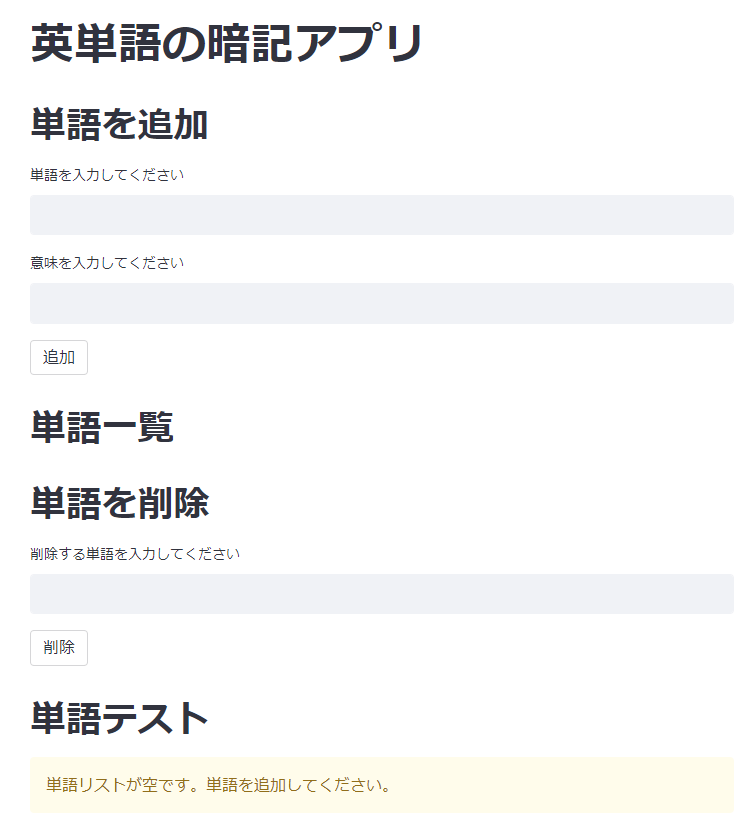
単語の追加は追加部分で可能です。

追加後は一覧に追加されます
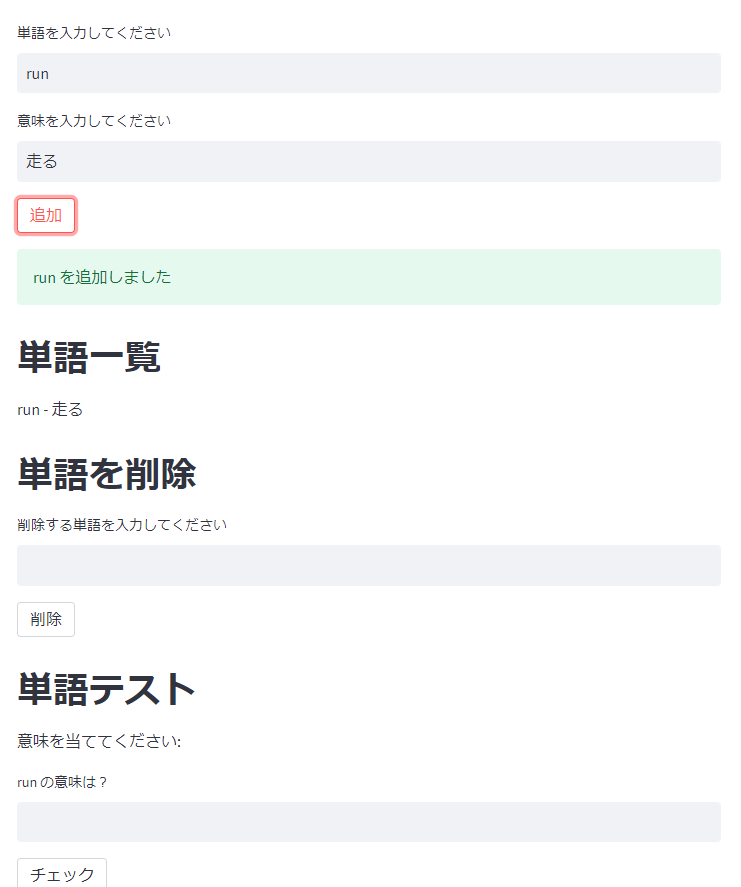
単語テストもランダムで選ばれた単語が表示されます。
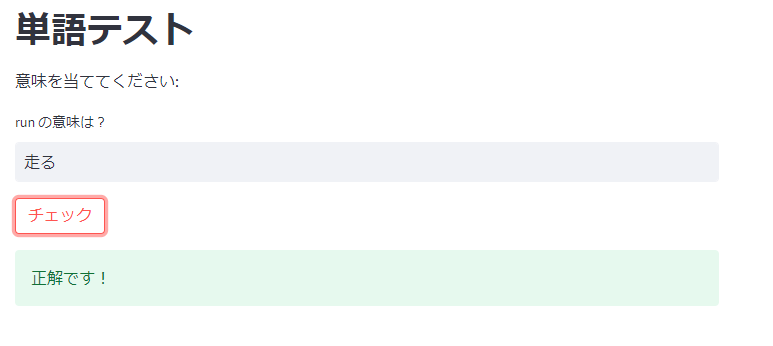
不正解の場合です。
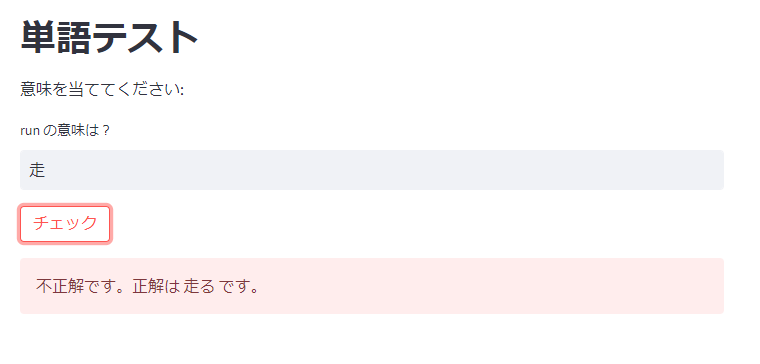
コード全体
import streamlit as st
import random
# データを格納するリストを作成
if 'word_list' not in st.session_state:
st.session_state.word_list = []
# 現在の単語のインデックスを session_state で追跡
if 'current_word_index' not in st.session_state:
st.session_state.current_word_index = None
# Streamlitアプリのタイトルを設定
st.title("英単語の暗記アプリ")
# 単語を追加するセクション
st.header("単語を追加")
word = st.text_input("単語を入力してください")
meaning = st.text_input("意味を入力してください")
if st.button("追加"):
st.session_state.word_list.append({"word": word, "meaning": meaning})
st.success(f"{word} を追加しました")
# 単語を表示するセクション
st.header("単語一覧")
for entry in st.session_state.word_list:
st.write(f"{entry['word']} - {entry['meaning']}")
# 単語を削除するセクション
st.header("単語を削除")
word_to_remove = st.text_input("削除する単語を入力してください")
if st.button("削除"):
for entry in st.session_state.word_list:
if entry['word'] == word_to_remove:
st.session_state.word_list.remove(entry)
st.success(f"{word_to_remove} を削除しました")
break
else:
st.warning(f"{word_to_remove} は見つかりません")
# 単語テストセクション
st.header("単語テスト")
if st.session_state.word_list:
if st.session_state.current_word_index is None:
# 新しい単語をランダムに選択
st.session_state.current_word_index = random.randint(0, len(st.session_state.word_list) - 1)
current_entry = st.session_state.word_list[st.session_state.current_word_index]
st.write("意味を当ててください:")
user_guess = st.text_input(f"{current_entry['word']} の意味は?")
if st.button("チェック"):
if user_guess.strip().lower() == current_entry['meaning'].strip().lower():
st.success("正解です!")
else:
st.error(f"不正解です。正解は {current_entry['meaning']} です。")
# 次の単語に進むために current_word_index を更新
st.session_state.current_word_index = random.randint(0, len(st.session_state.word_list) - 1)
else:
st.warning("単語リストが空です。単語を追加してください。")
コードの詳細
単語を追加するセクション
st.header("単語を追加")
word = st.text_input("単語を入力してください")
meaning = st.text_input("意味を入力してください")
if st.button("追加"):
word_list.append({"word": word, "meaning": meaning})
st.success(f"{word} を追加しました")
この部分では、単語を追加するセクションを作成しています。
st.header("単語を追加"): セクションの見出しを表示します。word = st.text_input("単語を入力してください"): ユーザーが単語を入力するためのテキスト入力フィールドを表示します。meaning = st.text_input("意味を入力してください"): ユーザーが単語の意味を入力するためのテキスト入力フィールドを表示します。if st.button("追加"): ユーザーが「追加」ボタンをクリックした場合に以下のコードを実行します。word_list.append({"word": word, "meaning": meaning}): 入力された単語と意味を辞書としてword_listリストに追加します。st.success(f"{word} を追加しました"): ユーザーに成功メッセージを表示します。
単語を表示するセクション
st.header("単語一覧")
for entry in word_list:
st.write(f"{entry['word']} - {entry['meaning']}")
この部分では、単語を表示するセクションを作成しています。
st.header("単語一覧"): セクションの見出しを表示します。for entry in word_list:word_listリスト内の各単語エントリーに対して以下のコードを繰り返し実行します。st.write(f"{entry['word']} - {entry['meaning']}"): 単語と意味を表示します。
単語を削除するセクション
st.header("単語を削除")
word_to_remove = st.text_input("削除する単語を入力してください")
if st.button("削除"):
for entry in word_list:
if entry['word'] == word_to_remove:
word_list.remove(entry)
st.success(f"{word_to_remove} を削除しました")
break
else:
st.warning(f"{word_to_remove} は見つかりません")
この部分では、単語を削除するセクションを作成しています。
st.header("単語を削除"): セクションの見出しを表示します。word_to_remove = st.text_input("削除する単語を入力してください"): ユーザーが削除したい単語を入力するためのテキスト入力フィールドを表示します。if st.button("削除"): ユーザーが「削除」ボタンをクリックした場合に以下のコードを実行します。for entry in word_list:word_listリスト内の各単語エントリーに対して以下のコードを繰り返し実行します。if entry['word'] == word_to_remove: 削除対象の単語が見つかった場合、以下のコードを実行します。word_list.remove(entry):word_listリストから該当するエントリーを削除します。st.success(f"{word_to_remove} を削除しました"): ユーザーに成功メッセージを表示します。
else: 削除対象の単語が見つからなかった場合、以下のコードを実行します。st.warning(f"{word_to_remove} は見つかりません"): ユーザーに警告メッセージを表示します。
お疲れ様でした。GoogleColaboratoryでの動かせるコードは以下↓
GogoleColabのコード



